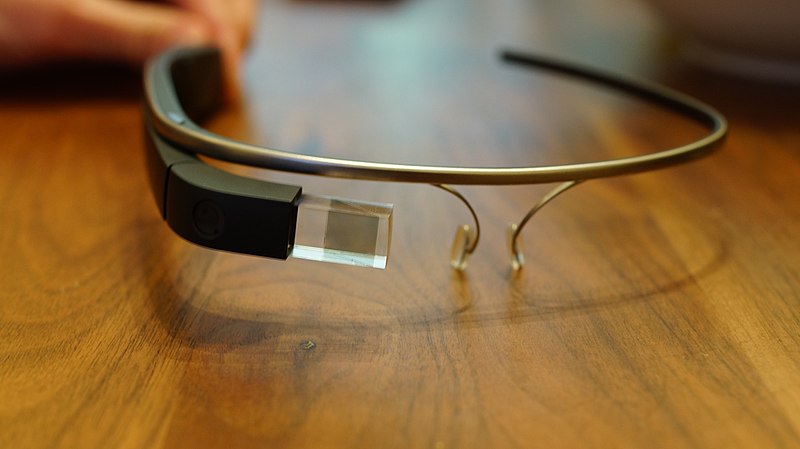Download Windows Technical Preview
Follow these steps to download Technical Preview:
- Sign up for the Windows Insider Program, if you haven't already.
- Read the system requirements.
- Click one of the Download links on this page to download a special file—it's called an ISO file—that you can use to install the preview.
- When the download is complete, transfer the ISO file to installation media such as a USB flash drive or DVD.
- Boot your PC from the installation media, and then follow the steps to perform a clean install.

Start menu: The familiar Start menu is back, but it brings with it a new customizable space for your favorite apps and Live Tiles.
Everything runs in a window: Apps from the Windows Store now open in the same format that desktop apps do and can be resized and moved around, and have title bars at the top allowing for maximize, minimize, and close with a click.
Snap enhancements: You can now have four apps snapped on the same screen with a new quadrant layout. Windows will also show other apps and programs running for additional snapping and even make smart suggestions on filling available screen space with other open apps.
New task view button: There’s a new task-view button on the taskbar for quick switching between open files and quick access to any desktops you create.
Important
- You'll need a third-party program to convert the ISO file into installable media—DVD burning software often includes this capability.
- Remember, trying out an early build like this can be risky. That's why we recommend that you don't install the preview on your primary home or business PC. Unexpected PC crashes could damage or even delete your files, so you should back up everything.
- If you want to stop using Windows Technical Preview and return to your previous version of Windows, you'll need to reinstall your previous version from the recovery or installation media that came with your PC—typically a DVD. If you don't have recovery media, you might be able to create recovery media from a recovery partition on your PC using software provided by your PC manufacturer. You'll need to do this before you upgrade. Check the support section of your PC manufacturer's website for more info.
- After you install Windows Technical Preview, you won’t be able to use the recovery partition on your PC to go back to your previous version of Windows.
Download links
Product key: NKJFK-GPHP7-G8C3J-P6JXR-HQRJR
| Language | Link to download | SHA-1 hash value |
|---|---|---|
English (United States) 64-bit (x64)
|
Download (3.81 GB)
|
EB75A3D3C0F621F175B75DC65DB036D0E00EAC43
|
English (United States) 32-bit (x86)
|
Download (2.93 GB)
|
73AC23AD89489855F33CA224F196327740057E2E
|
English (United Kingdom) 64-bit (x64)
|
Download (3.79 GB)
|
17C6CD7224D13DB61B93A4A9D38202E3A0019378
|
English (United Kingdom) 32-bit (x86)
|
Download (2.94 GB)
|
BFF496678A09255738BFBFA14903295D55478C33
|
Chinese (Simplified) 64-bit (x64)
|
Download (3.96 GB)
|
135E3193571C5AF9FBF36D24D07B2BE7EE49B2E8
|
Chinese (Simplified) 32-bit (x86)
|
Download (3.05 GB)
|
3EE3A2033BE666BA55AFED3FCF6BB52A7C15C7CC
|
Portuguese (Brazil) 64-bit (x64)
|
Download (3.76 GB)
|
3DA91BB9EA7316F670C0A132D940FC1D58BAB296
|
Portuguese (Brazil) 32-bit (x86)
|
Download (2.91 GB)
|
611FE8F94906EFE75F64D197913344AC040DF644
|